|
|
|
Coordinate Shift Coordinate Shift allows you to re-map the objects local and/or global coordinates on a selective basis- either a straight offset (which is added to the coordinates of the object) or a reference mode, where the hotpoint of a specified object is used to offset the shaded point. HERE IS THE CATCH- The object gets shaded using the modified coordinates, but it also gets LIT using those coordinates- which can lead to some very strange effects, depending on how you are lighting the area. This may or may not be a problem for you. If you are using ambient or distant light, this effect will be lessened. |
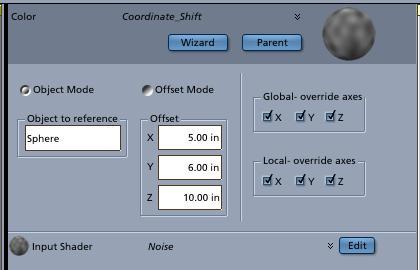 |
|
Object Mode, Object to reference text box In Object Mode, the hotpoint coordinates of the object named in the Object to reference box are subtracted from the coordinates of the point being shaded Offset Mode Shaded coordinates are shifted by a fixed offset. Offset, X, Y, Z Fixed offset to apply to shaded point in Offset Mode Global and Local override axes X, Y, Z check boxes If the box is checked, the specified axis will be offset. If no boxes are checked, the shader will do nothing. |
|
[Shoestring Graphics] [Shoestring Shaders] [Details] [Samples] [Download] [Shoestring Toolbox] [Gallery] [Links] [Privacy & Contact] [Tutorials] [Other Stuff] |