|
|
|
This shader controls color saturation. It is available as a normal shader, and as a Complex shader. |
||||||
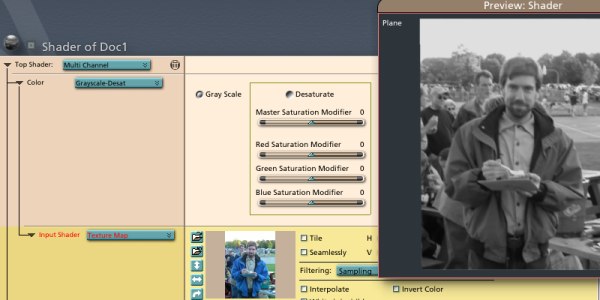 |
||||||
|
Gray Scale or Desaturate radio buttons. You can only select one. Grayscale does a luma-preserving total de-saturation of the Input Shader (which can, of course, be more complex than the Texture map illustrated) Desaturate activates the sliders in the box, allowing finer control over the color saturations. Master Saturation Modifier. Moves saturation of all colors simultaneously. Acts in tandem with the color Saturation Modifers. Positive numbers increase the saturation, negatives decrease it. Red, Green, or Blue Saturation Modifier. Moves the saturation of each color independently. Positive numbers increase the saturation, negatives decrease it. Acts in tandem with the Master slider. |
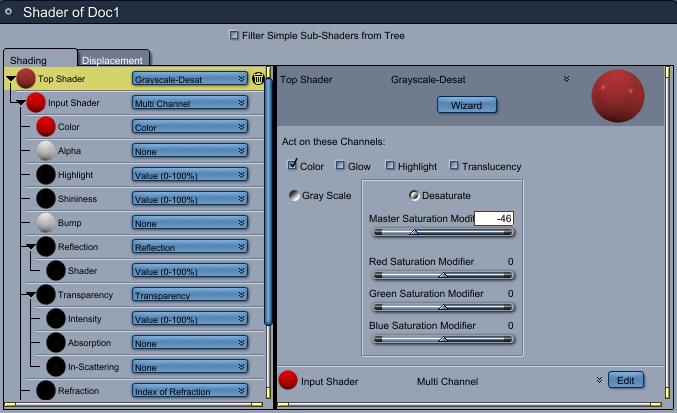 |
|
As a Top Shader, four checkboxes are added- Channel Checkboxes. Color- aggregate color channel from shader is affected. Glow- glow channel color is affected. Highlight- the highlight color is affected. Translucency- the color of the translucency channel is affected. Note that if you check more than one box, the saturation controls will affect all of them in the same way. If you want individual control of each channel, just stack multiple Top level Grayscale-Desat shaders. |
|
[Shoestring Graphics] [Shoestring Shaders] [Details] [Samples] [Download] [Shoestring Toolbox] [Gallery] [Links] [Privacy & Contact] [Tutorials] [Other Stuff] |